Five Tips to Make Your Computer Midterm Ready
College students have been feverishly hitting the books, working the semester away, and October brings them to the first milestone of the Fall semester- midterms. With all of the stress and tireless hours that go into studying and writing those term papers, getting your computer or laptop ready for the midterm crunch is one way to alleviate some of the stress to come. Here are some tips you can follow to ensure your technology won’t let you down:
1. Keep your computer virus free. If you use virus software, make sure its up to date and properly running scans.
2. Stock up on all batteries and charges. If you use a wireless mouse or keyboard, make sure they are fully charged or have new batteries, so you’re not scrambling last minute.
3. Organize your electronic notes and folders. If you bring your laptop or tablet to class, keep everything organized in folders, so you can easily search and retrieve the information. You don’t want your Biology lab notes floating in a folder that contains all of your American Literature papers.
4. Stay on top of any system updates. Nothing is worse than being on page four of a paper, when your Word is waiting on an update and freezes, causing you to lose all those long hours of hard work.
5. Make space on your flash drive. Purchase a new flash drive- or clear out an old one- to make sure there is plenty of space for that Midterm presentation and term papers.
Staying organized and making your computer ready to tackle your Midterms will not only take some of the stress off your plate, it will leave more time for you to enjoy the FUN things about Fall and school!
For more fall tech posts, visit a few of my favorite bloggers:
- Computer Preparation for Storm Season from Confessions of an Overworked Mom
- Stylish Fall Laptop Bags from Tools 2 Tiaras
- 5 Tips to Make your Computer Midterm Ready by Controlled Confusion
- Fall Photography Featuring your Smartphone by Life with Lisa
- Support your Team by Champagne Living
Would your brand like to participate in #FallFun31? Fill out this form for more information.

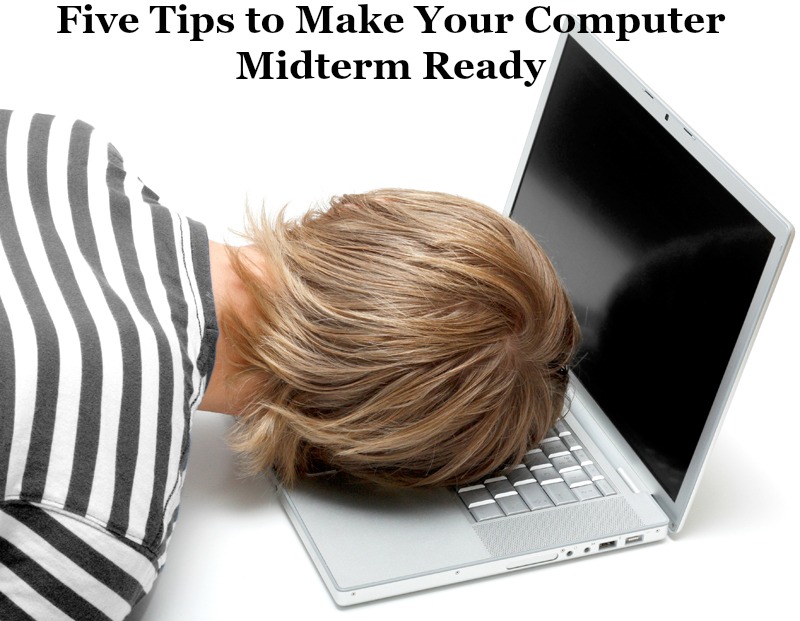



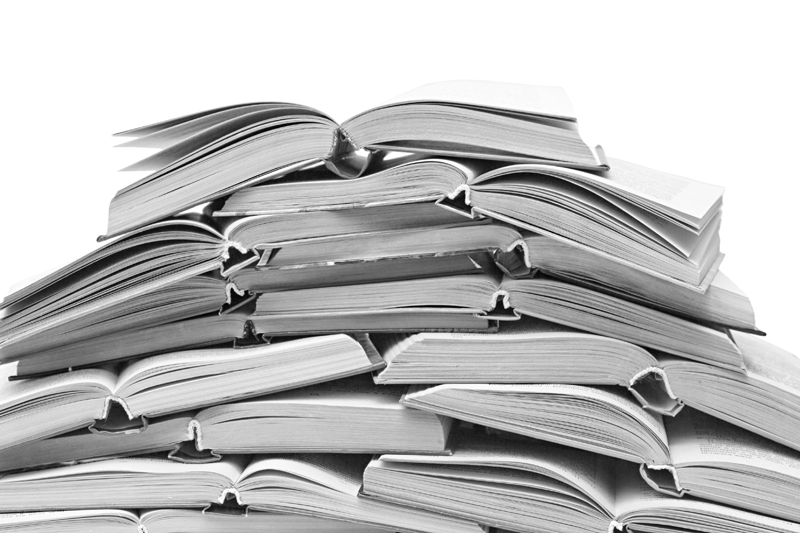


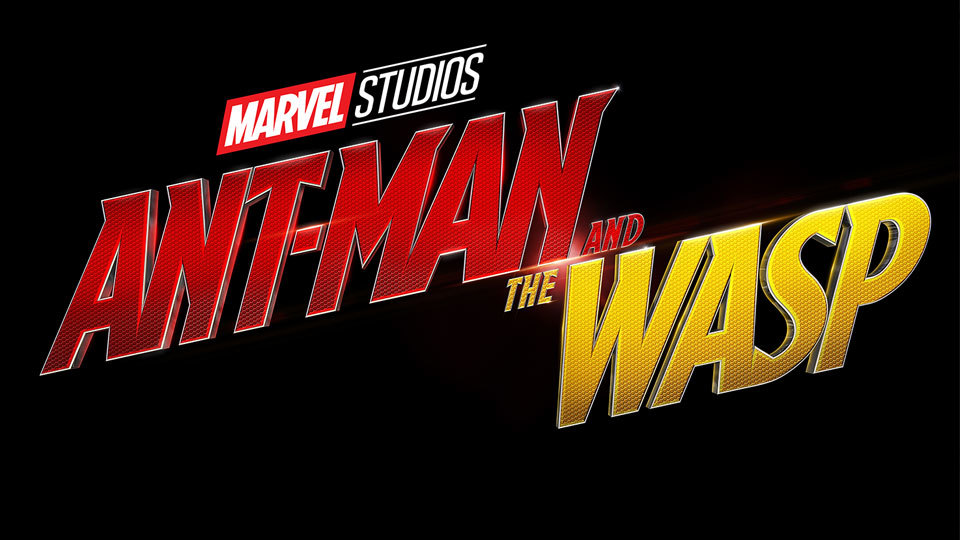
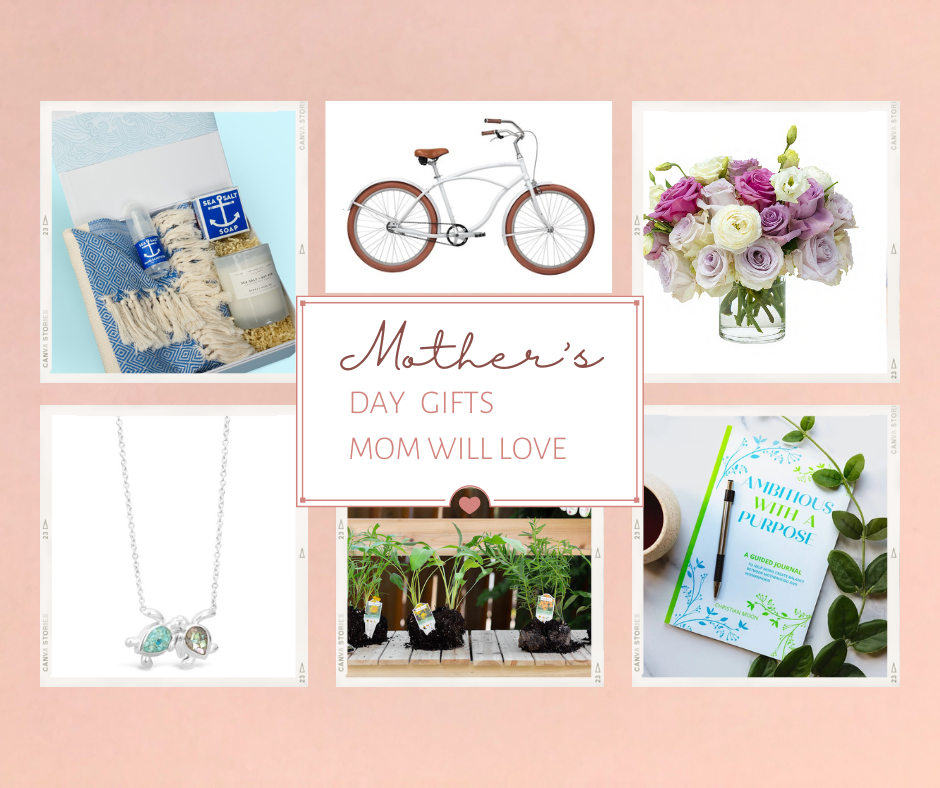
Woot, no more midterm worries for me!
LOL.. poor Justin isnt as lucky
Thankfully, midterms are not something I have to deal with any more. I still need to get my computer work ready though!
I don’t have a college issue but these are great tips and should be followed!