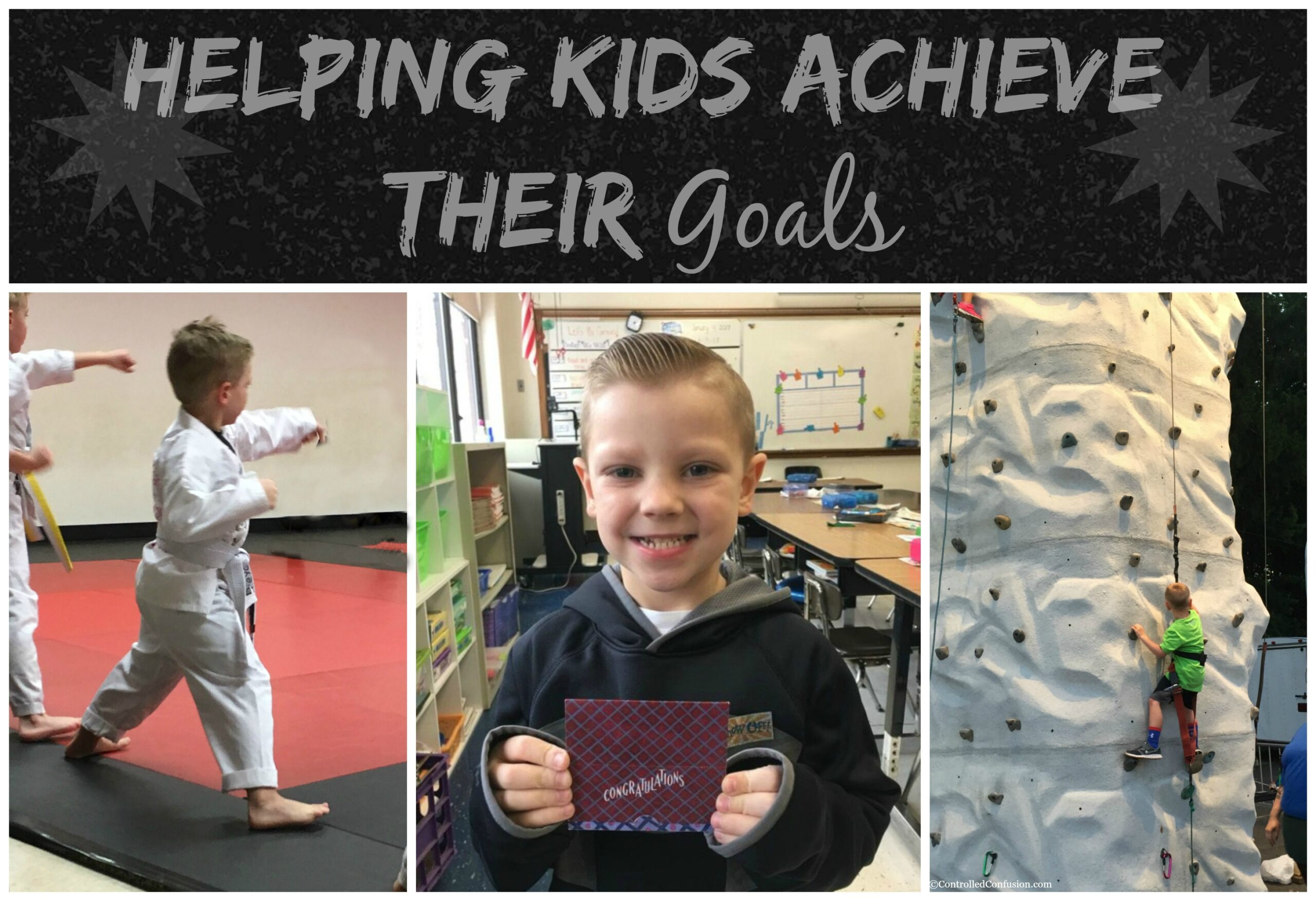Take Control Of Your Entertainment System With The Logitech Harmony Elite From Best Buy
The modern entertainment system can and most likely will include a television, Blu-Ray/DVD player, Sound system, Cable/Satellite receiver, Roku/Firestick/Chromecast, gaming system and often even more. In my house I have to have a specialized storage system just to keep track of the remote controls. However, finding the remote is only half the battle, the real struggle begins each time I want to turn everything on, change to the appropriate input(s), and then finally select the desired video, channel, or music. With each activity comes yet another set of remote controls. No matter what the activity I typically need a minimum of 3 remote controls and a computer engineering degree to get going! However, I have found the solution! Thanks to Best Buy and the Logitech Harmony Elite, I can trade in every remote I have for just 1!

This is a monumental achievement within my household! With three children 7 yrs and younger, being able to hit one button to turn on their favorite tv show or music is a huge plus! In addition, the Logitech Harmony Elite, works seamlessly with Alexa and Google Assistant. With Amazon Alexa, we can simply  ask Alexa to turn on the TV, or turn on ESPN, I can even connect the Logitech Harmony Elite with a Nest thermostat and ask the harmony to adjust the temperature inside the house! One of my favorite features is being able to set up a morning activity, and ask Alexa to start my morning routine. With just a few words, Alexa will turn on the TV and sound system then set the channel to my local news station! Worried about your devices working with the Logitech Harmony Elite? Don’t be! It can control over 270,000 entertainment and smart home devices!
ask Alexa to turn on the TV, or turn on ESPN, I can even connect the Logitech Harmony Elite with a Nest thermostat and ask the harmony to adjust the temperature inside the house! One of my favorite features is being able to set up a morning activity, and ask Alexa to start my morning routine. With just a few words, Alexa will turn on the TV and sound system then set the channel to my local news station! Worried about your devices working with the Logitech Harmony Elite? Don’t be! It can control over 270,000 entertainment and smart home devices!
What you need to get started:
Internet access
- Wi-Fi: Supports 802.11g/n, WPA Personal, WPA2-AES and 64/128-bit WEP encryption
For mobile setup and control
-
- iOS: iPhone® 4S or later, iPad® (3rd generation or later), iPad Mini™, iPod touch® (5th generation or later) device with iOS 8.0 or higher or
- Android: Wi-Fi enabled smartphone with Android 4.2 or later
- Bluetooth® Smart technology-enabled iOS or Android device
Harmony App: download from the App Store℠ or Google Play™
For online setup
-
- Windows® PC: Windows10,Windows 8, or Windows 7 or
- Mac OS® computer: Mac OS X 10.7 or higher
Simply follow the instructions in the box and you will be set up in no time, enjoying the simplicity of voice commands with the help of Alexa or Google assistant!
*The reviewer has been compensated in the form of a Best Buy Gift Card and/or received the product/service at a reduced price or for free.